CRM issues are pervasive in today’s business landscape, posing significant challenges to organizations seeking to optimize customer relationships. This comprehensive guide delves into the intricacies of CRM systems, exploring common issues, their causes, and practical strategies for overcoming them.
From data management hurdles to integration problems, user adoption barriers, and customization challenges, we will navigate the complexities of CRM implementation and provide actionable insights to enhance system effectiveness.
Common CRM Issues
Customer relationship management (CRM) systems are essential for businesses of all sizes. They help businesses track customer interactions, manage sales pipelines, and provide customer support. However, even the best CRM systems can experience issues that can impact business operations.
Some of the most common CRM issues businesses face include:
Data Quality Issues
Data quality issues are one of the most common CRM issues. These issues can occur when data is entered incorrectly, duplicated, or incomplete. Data quality issues can make it difficult for businesses to track customer interactions, manage sales pipelines, and provide customer support.
Integration Issues
Integration issues can occur when a CRM system is not properly integrated with other business systems, such as ERP or marketing automation systems. These issues can make it difficult for businesses to share data between systems and automate processes.
Usability Issues
Usability issues can occur when a CRM system is not user-friendly. These issues can make it difficult for employees to use the system effectively, which can lead to decreased productivity and errors.
Security Issues
Security issues can occur when a CRM system is not properly secured. These issues can allow unauthorized users to access sensitive customer data, which can lead to data breaches and other security risks.
Data Management Challenges
Managing customer data in a CRM system presents several challenges, including data accuracy, consistency, and completeness. Maintaining accurate data is crucial for effective customer relationship management, as inaccurate information can lead to poor decision-making and missed opportunities.
Data Accuracy and Consistency
Data accuracy refers to the correctness and reliability of the data stored in the CRM system. Inconsistent data, on the other hand, occurs when the same data is represented differently in different parts of the system. This can result in confusion and errors.To improve data accuracy and consistency, organizations can implement data validation rules, such as checking for valid email addresses and phone numbers.
Regular data audits can also help identify and correct errors. Additionally, establishing clear data entry guidelines and training staff on proper data management practices can help prevent data quality issues.
Data Completeness
Data completeness refers to the extent to which the CRM system contains all the necessary information about customers. Incomplete data can limit the usefulness of the system and hinder effective customer relationship management.To improve data completeness, organizations can use data enrichment tools to automatically gather additional information about customers from external sources.
They can also implement data capture forms on their website and other touchpoints to collect customer information. Additionally, encouraging customers to update their information through self-service portals can help ensure data completeness.
Integration Problems
Integration between CRM and other business systems is crucial for streamlined operations and data accessibility. However, several common issues can hinder successful integration, impacting efficiency and data accuracy.
To address these challenges, it’s essential to understand the root causes and implement effective solutions. Here are some common integration issues and their potential solutions:
Data Mapping and Standardization
Inconsistent data formats and mapping can lead to errors and difficulties in data exchange. To resolve this, establish clear data mapping rules, ensuring that data fields are properly aligned and standardized across systems.
Technical Compatibility
Technical incompatibilities between systems can prevent seamless integration. Ensure that the CRM and other systems are compatible in terms of data formats, APIs, and communication protocols. Consider using middleware or integration platforms to facilitate data exchange.
Security Concerns
Data security is paramount during integration. Implement robust security measures to protect sensitive customer data from unauthorized access. Establish clear data access permissions and monitor system activity to ensure data integrity.
Data Redundancy and Consistency
Uncontrolled integration can lead to data redundancy and inconsistencies. Establish a centralized data management strategy to ensure data is updated and synchronized across all systems in real-time. Implement data validation processes to prevent duplicate or erroneous data.
Lack of Communication and Collaboration
Effective integration requires collaboration between IT and business teams. Establish clear communication channels and involve stakeholders throughout the integration process to ensure alignment and address potential challenges.
User Adoption Barriers
User adoption is a critical factor in the success of any CRM system implementation. However, various factors can hinder users from embracing and utilizing the new system effectively. Understanding these barriers and implementing appropriate strategies to overcome them is essential for maximizing user adoption and ensuring the system’s long-term success.
Common reasons for user resistance to CRM adoption include:
- Lack of understanding:Users may not fully comprehend the benefits and functionalities of the CRM system, leading to resistance and reluctance to change.
- Resistance to change:People often resist any form of change, including the introduction of new technologies or processes. Users may be comfortable with their existing workflows and hesitant to adopt a new system.
- Poor user experience:A poorly designed CRM system with a complex or unintuitive interface can discourage users from engaging with it.
- Lack of training and support:Inadequate training and support can leave users feeling overwhelmed and frustrated, hindering their adoption of the system.
Strategies to Overcome User Adoption Barriers
Overcoming user adoption barriers requires a multifaceted approach that addresses the underlying causes of resistance. Effective strategies include:
- Communication and education:Communicate the benefits and value of the CRM system to users, providing clear and concise information about its capabilities and how it can improve their workflows.
- Change management:Manage the transition to the new system by involving users in the implementation process, addressing their concerns, and providing support throughout the change.
- User-centric design:Design the CRM system with the user in mind, ensuring it is intuitive, easy to use, and meets their specific needs.
- Training and support:Provide comprehensive training and ongoing support to users, empowering them to use the system effectively and resolve any issues they may encounter.
- Feedback and iteration:Gather feedback from users and iterate on the system based on their input, demonstrating that their opinions are valued and that the system is being continuously improved.
Customization and Configuration Challenges
Customizing and configuring a CRM system to align with specific business requirements can be a multifaceted endeavor. This section delves into the challenges associated with this process and offers guidelines for effective customization and configuration.
Understanding Business Needs
Thoroughly comprehending the unique business needs is paramount. This involves identifying the specific processes, workflows, and data management requirements that the CRM system should support. A clear understanding of these needs ensures that the customization and configuration efforts are aligned with the organization’s goals.
Technical Complexity
CRM systems often involve complex technical configurations. Customizing and configuring these systems requires technical expertise and an understanding of the underlying technology. Organizations may need to invest in specialized resources or seek external support to ensure proper implementation.
Integration Challenges
CRM systems often need to integrate with other business applications, such as ERP or marketing automation tools. This integration can introduce additional complexity and challenges. Organizations need to carefully plan and execute the integration process to ensure seamless data flow and avoid potential conflicts.
Testing and Validation
After customization and configuration, thorough testing and validation are crucial. This involves verifying that the system meets the intended requirements and functions as expected. Comprehensive testing helps identify and resolve any potential issues before the system is deployed.
Ongoing Maintenance and Updates
CRM systems require ongoing maintenance and updates to ensure optimal performance and security. Organizations need to establish a process for regular updates and maintenance to keep the system aligned with changing business needs and technological advancements.
Guidelines for Effective Customization and Configuration
- Involve key stakeholders:Engage users, business analysts, and IT professionals throughout the customization and configuration process to ensure alignment with business needs and technical feasibility.
- Document requirements:Clearly define the specific requirements and objectives for the CRM system to guide the customization and configuration efforts.
- Use out-of-the-box features:Leverage the standard features and capabilities of the CRM system to minimize the need for extensive customization. This can reduce complexity and ensure compatibility with future updates.
- Test thoroughly:Conduct rigorous testing at each stage of the customization and configuration process to identify and resolve any potential issues.
- Establish a governance process:Implement a governance process to manage ongoing changes and updates to the CRM system, ensuring alignment with business objectives and technical standards.
Reporting and Analytics Limitations

CRM systems often face limitations in their reporting and analytics capabilities, hindering businesses from extracting valuable insights and making informed decisions. These limitations can manifest in various forms, such as:
- Limited data granularity:Inability to drill down into data at a granular level, making it challenging to identify specific trends or patterns.
- Lack of real-time reporting:Delay in data availability, preventing businesses from responding swiftly to changing market conditions.
- Insufficient customization options:Predefined reports and dashboards may not align with specific business requirements, limiting the ability to tailor insights.
- Complexity and usability issues:Reporting tools can be complex and difficult to navigate, making it challenging for non-technical users to extract meaningful insights.
Enhancing Reporting and Analytics Functionality
To overcome these limitations and enhance the reporting and analytics capabilities of CRM systems, several improvements can be implemented:
- Provide greater data granularity:Allow users to drill down into data at a more granular level, enabling them to analyze specific aspects of their business.
- Enable real-time reporting:Implement technologies that allow data to be updated and analyzed in real-time, providing businesses with up-to-date insights.
- Offer customizable reporting options:Allow users to create and modify reports and dashboards based on their specific requirements, ensuring alignment with business goals.
- Simplify reporting tools:Design reporting tools with intuitive interfaces and user-friendly navigation, making them accessible to users of all technical levels.
By addressing these limitations and implementing these improvements, CRM systems can provide businesses with more robust reporting and analytics capabilities, empowering them to make informed decisions and drive business success.
Security and Compliance Concerns
CRM systems store and process sensitive customer data, making them attractive targets for cyberattacks. Failure to address security and compliance risks can lead to data breaches, regulatory fines, and reputational damage.
To mitigate these risks, organizations should implement best practices for data protection, including:
Encryption, Crm issues
- Encrypting data at rest and in transit to prevent unauthorized access.
Access Controls
- Implementing role-based access controls to restrict access to data based on user roles and permissions.
Regular Security Audits
- Conducting regular security audits to identify and address vulnerabilities.
Compliance with Regulations
- Ensuring compliance with industry-specific regulations such as GDPR, HIPAA, and CCPA.
Performance and Scalability Issues
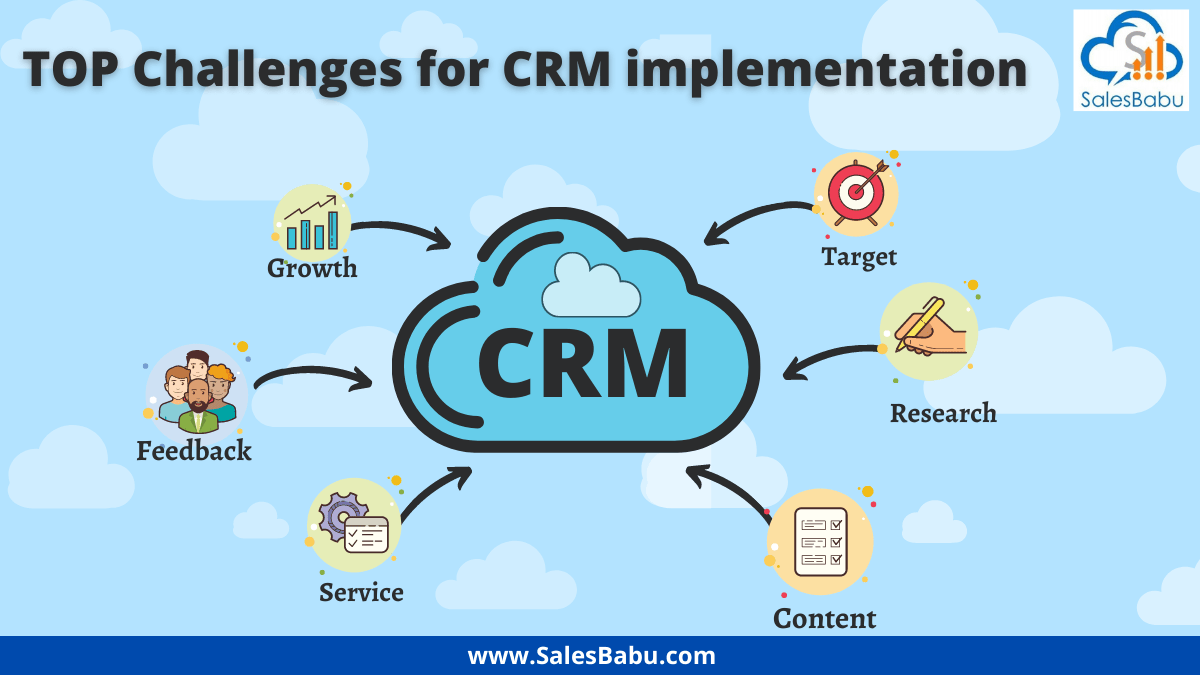
Performance and scalability issues can arise in CRM systems when the system is unable to handle the volume of data or the number of users accessing the system. This can lead to slow response times, data corruption, and system outages.
To improve system performance and scalability, there are a number of optimization techniques that can be implemented. These include:
Database Optimization
- Indexing tables to improve query performance
- Denormalizing data to reduce the number of joins required
- Caching frequently accessed data
Hardware Optimization
- Upgrading to faster hardware
- Adding more memory
- Using solid-state drives (SSDs)
Application Optimization
- Optimizing code to reduce the number of database queries
- Using lazy loading to only load data when it is needed
- Caching frequently accessed data in memory
Vendor Selection and Implementation
Choosing the right CRM vendor and implementing it successfully are critical for maximizing the benefits of CRM. Here are key factors to consider and a step-by-step guide to ensure a successful implementation.
Factors to Consider When Selecting a CRM Vendor
- Business Needs:Identify your specific business requirements and goals for implementing CRM.
- Vendor Capabilities:Evaluate vendors based on their product features, functionality, and alignment with your needs.
- Industry Expertise:Consider vendors with experience and specialization in your industry.
- Integration Options:Assess the vendor’s ability to integrate with your existing systems and applications.
- Scalability:Ensure the CRM can accommodate your current and future business growth.
- Cost and Pricing:Compare vendor pricing models and consider the total cost of ownership, including implementation, maintenance, and support.
Step-by-Step Guide for Successful CRM Implementation
- Define Project Scope:Establish clear goals, objectives, and timelines for the implementation.
- Assemble Implementation Team:Engage stakeholders from different departments to ensure buy-in and collaboration.
- Data Migration:Plan and execute the transfer of data from existing systems to the new CRM.
- Customization and Configuration:Tailor the CRM to fit your specific business processes and requirements.
- User Training:Provide comprehensive training to ensure users are proficient in using the CRM.
- Data Governance:Establish policies and procedures for maintaining data accuracy and consistency.
- Go-Live and Support:Launch the CRM and provide ongoing support to ensure a smooth transition and address any issues.
- Continuous Improvement:Regularly evaluate and optimize the CRM to meet evolving business needs.
Training and Support: Crm Issues
Training and support are crucial for successful CRM implementation. Effective training empowers users to utilize the CRM system’s capabilities, while ongoing support ensures they can resolve issues and maximize the system’s value.
Best Practices for Training and Support
* Comprehensive Training:Provide thorough training that covers all aspects of the CRM system, including its functionality, features, and best practices.
Tailored to User Roles
Tailor training programs to specific user roles and responsibilities, ensuring they receive relevant and applicable knowledge.
Interactive and Engaging
Use interactive and engaging training methods such as hands-on exercises, simulations, and role-playing to enhance comprehension and retention.
Continuous Support
Establish a dedicated support team to provide ongoing assistance, troubleshooting, and guidance to users.
Feedback and Evaluation
Regularly gather feedback from users to identify areas for improvement and ensure training and support meet their evolving needs.
Last Recap
In conclusion, addressing CRM issues requires a multifaceted approach that encompasses data management best practices, seamless integration, user-centric design, effective customization, robust reporting and analytics, stringent security measures, performance optimization, and ongoing training and support. By embracing these strategies, organizations can harness the full potential of CRM systems, driving customer satisfaction, business growth, and long-term success.
FAQ
What are the most common CRM issues faced by businesses?
Common CRM issues include data accuracy and consistency challenges, integration problems with other business systems, user resistance to adoption, and difficulties in customizing and configuring the system to meet specific business needs.
How can organizations improve data accuracy and consistency in CRM systems?
Organizations can improve data accuracy and consistency by implementing data validation rules, conducting regular data audits, and providing ongoing training to users on data entry best practices.
What are the key factors to consider when selecting a CRM vendor?
Key factors to consider when selecting a CRM vendor include the vendor’s reputation, the functionality and features offered by their CRM solution, the vendor’s level of support, and the total cost of ownership.